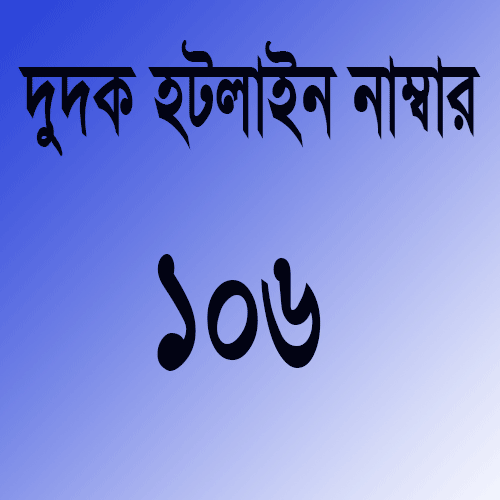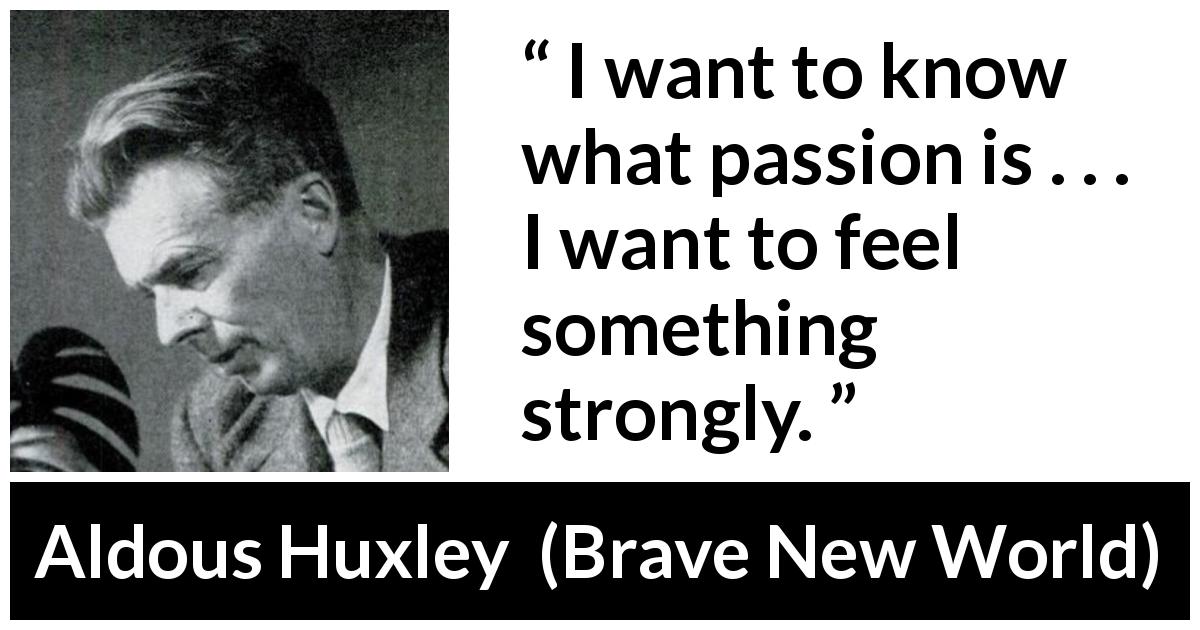Corrupt PDF Viewer is a small freeware tool that enables users to open and view damaged PDF files on Windows instantly. Unlike other PDF repair tools that can just repair damaged PDFs, Corrupt PDF Viewer can open and display corrupt PDF content directly like opening a standard PDF file. It also enables you to save the content to a new undamaged PDF File, which could be viewed by other PDF readers or web browsers. Besides, Corrupt PDF Viewer supports exporting repaired PDF pages to images or printing them to printers.
Download Corrupt PDF Viewer for Free
- Product name: Corrupt PDF Viewer
- Website: https://pdffixer.com/index.html
- License type: lifetime – freeware
- Platform: Windows
- Download: corruptpdfviewer.exe Portable Version
How to open damaged PDF files?
Click on the above download link to download Corrupt PDF Viewer for free. This is freeware software and does not require manual license registration. After installation, launch the Corrupt PDF Viewer:

Click on the Open button and select the damaged PDF file.
After the program verifying the data, the damaged PDF’s content would be displayed successfully:

If you want to fix the PDF file and create a new undamaged PDF, you can click on the Save button and save the PDF content to a new PDF document, or re-print the content to PDF by “Microsoft Print to PDF” instead of saving to a new file:

Main Features
- View Corrupt PDF Content Directly
- Open and View Undamaged PDF Files
- Repair Damaged PDF Files and Save to New Undamaged PDFs
- Print Repaired PDF Content
- Export Repaired PDF to PNG Images
- Acrobat PDF or Adobe Components are Not Required
- Clean and No Adware
- Portable ZIP Version Available
PDF Fixer - A Brilliant Corrupt PDF Recovery Software Tool
Repair Corrupt PDF data, Fix and Recover Corrupt PDFs Back!
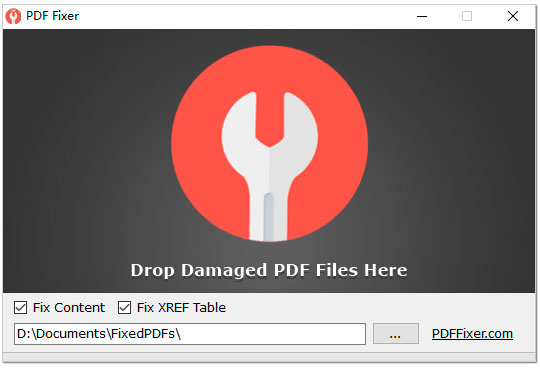 PDF is a very common document format in our daily work. It is a binary coding format generated by virtual printing of various files. Since most of PDF data is compressed, editing PDF files with a text editor will cause file corruption or data offset, or lose part of the data due to network instability during network transfer, which will cause PDF files to be damaged and corrupt. PDF reader programs cannot open or repair those corrupt PDF files and would prompt a few error alerts.
PDF is a very common document format in our daily work. It is a binary coding format generated by virtual printing of various files. Since most of PDF data is compressed, editing PDF files with a text editor will cause file corruption or data offset, or lose part of the data due to network instability during network transfer, which will cause PDF files to be damaged and corrupt. PDF reader programs cannot open or repair those corrupt PDF files and would prompt a few error alerts.
PDF Fixer is a free PDF repair utility which repairs corrupt PDF files by restructuring the damaged PDF data, rebuilding XREF tables and then restore these damaged PDF documents into readable PDF files.DOWNLOAD NOW - 16 MB
Portable Version - 19 MB (ZIP format)
OS: Windows XP / Vista / Windows 7 / Windows 8 / Windows 10 (32/64 bit) and ServersRepair PDFs which PDFTK & Ghostscript CANNOT Repair
PDFTK (PDF Toolkit) and Ghostscript are two free PDF command-line tools and both of them have the PDF repair function, but PDFTK can only repair PDF information problems, while Ghostscript can only regenerate XREF tables. Once you need to repair a really damaged PDF document, you will find that neither PDFTK nor Ghostscript can recover the file data:
(Download the corrupt PDF sample file - a broken manual PDF from SoX)
PDFTK failed to repair the corrupt PDF: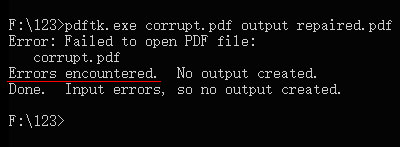
Ghostscript failed to repair the corrupt PDF: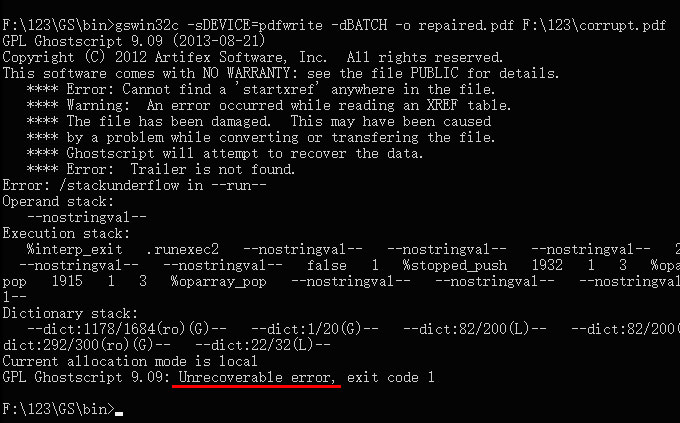
But don't worry, no matter how badly the PDF file is broken, PDF Fixer can analyze the data that still exists and assemble all objects then repair the PDF out: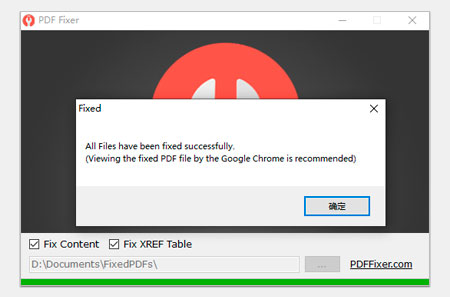
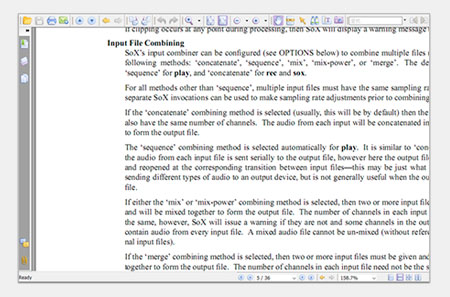
Corrupt PDF Viewer - View Damaged PDF Files Instantly
Open and View Corrupt PDF Files on Windows
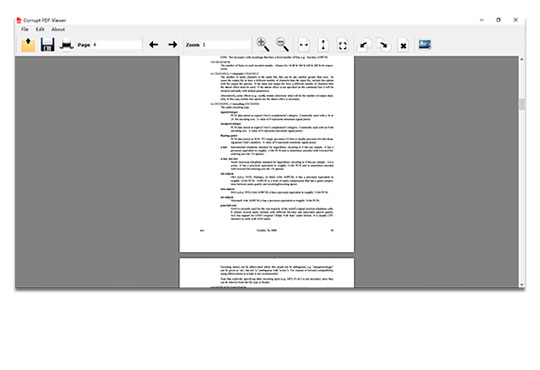 If you get the "file has been damaged" or the "this is a corrupt PDF" error messages while opening a PDF file with the PDF reader program, that means this PDF file is corrupted and cannot be opened. Corrupt PDF Viewer is a small utility that enables users to open and view damaged PDF files on Windows instantly.
If you get the "file has been damaged" or the "this is a corrupt PDF" error messages while opening a PDF file with the PDF reader program, that means this PDF file is corrupted and cannot be opened. Corrupt PDF Viewer is a small utility that enables users to open and view damaged PDF files on Windows instantly.
Unlike other PDF repair tools only fix and recover damaged PDFs, Corrupt PDF Viewer can open and display corrupt PDF content directly like opening a regular PDF file. It also enables you to save the content to a new undamaged PDF File, which could be viewed by other PDF readers or web browsers. Besides, Corrupt PDF Viewer supports exporting repaired PDF pages to images, or printing them to printers.DOWNLOAD NOW - 6.8 MB
Portable Version - 9.4 MB (ZIP format)
Version: 1.1
OS: Windows Vista / Windows 7 / Windows 8 / Windows 10 (32/64 bit) and ServersFeatures of Corrupt PDF Viewer
View Damaged PDF Content Directly
Open and View Undamaged Regular PDF Files
Repair Corrupt PDF Files and Save to New Undamaged PDFs
Print Repaired PDF Content
Export Repaired PDF to PNG Images
Standalone Tool, Acrobat PDF or Adobe Components are Not Required
100% Free and Clean
Portable version availableHow to Open Damaged PDF Files
If you want to open a damaged PDF file and view the content, please follow these steps below:
(If you need a damaged PDF file for testing, you can download the corrupt PDF sample file - a broken manual eBook. The original manual eBook contains more than 30 pages, but this sample corrupt file is damaged and only has about 70 KB data, but it could still be opened and read more than 17 pages by Corrupt PDF Viewer.)1. Run Corrupt PDF Viewer
Double click on the Corrupt PDF Viewer icon to run the program.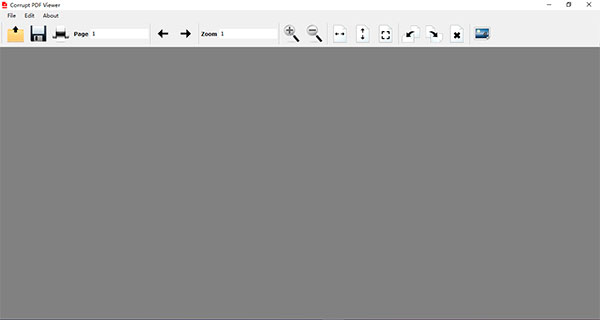
2. Open the Damaged PDF File
Click on the Open button and select the damaged PDF file.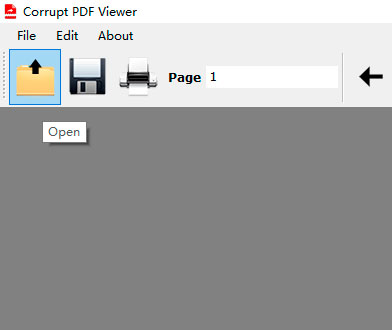
3. View the Damaged PDF's Content
After the program verifying the data, the damaged PDF's content would be displayed successfully.
How to Fix Corrupt PDF Files
Besides opening corrupt PDF files and rendering the content, Corrupt PDF Viewer can also fix these files and save to new PDFs which can be opened with standard PDF readers or web browsers.
(Download the corrupt PDF sample file - a small broken manual PDF from SoX)1. Run Corrupt PDF Viewer
Run the Corrupt PDF Viewer from your desktop or start menu.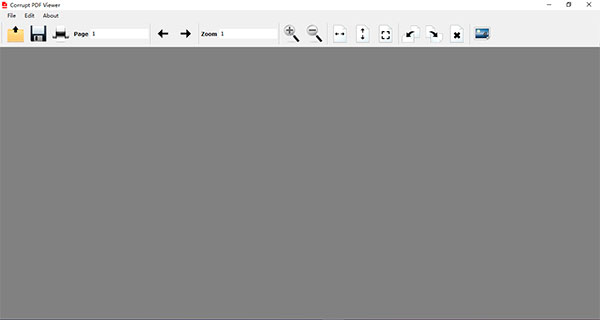
2. Open the Corrupt PDF File
Click on the Open button and select a Corrupt PDF document.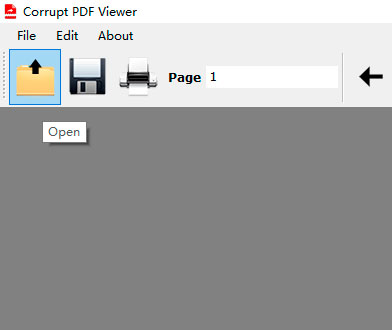
3. Save the PDF to a New File
Click on the Save button and save the PDF content to a new PDF document.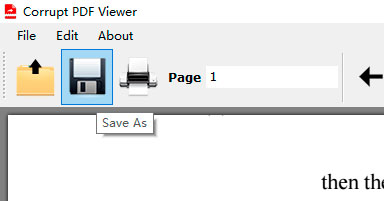
If you want the PDF to be supported by most of readers and web browsers, you can also re-print the content to PDF by "Microsoft Print to PDF" instead of saving to a new file.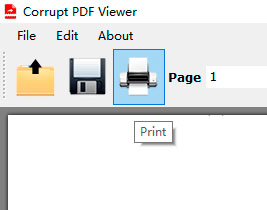
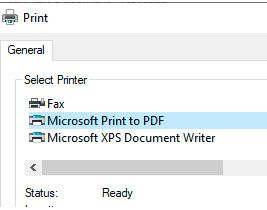 DOWNLOAD NOW - 6.8 MB
DOWNLOAD NOW - 6.8 MB
Portable Version - 9.4 MB (ZIP format)
OS: Windows Vista / Windows 7 / Windows 8 / Windows 10 (32/64 bit) and Servers
Technical Details
| Language Support | English, Français, Italian, Spanish, Swedish, and more… |
| Money Back Guarantee | n/a |
| Operating System | Windows XP / Vista / Windows 7 / Windows 8 / Windows 10 (32/64 bit) and Servers |
| Subscription | Freeware |
| Support Services |